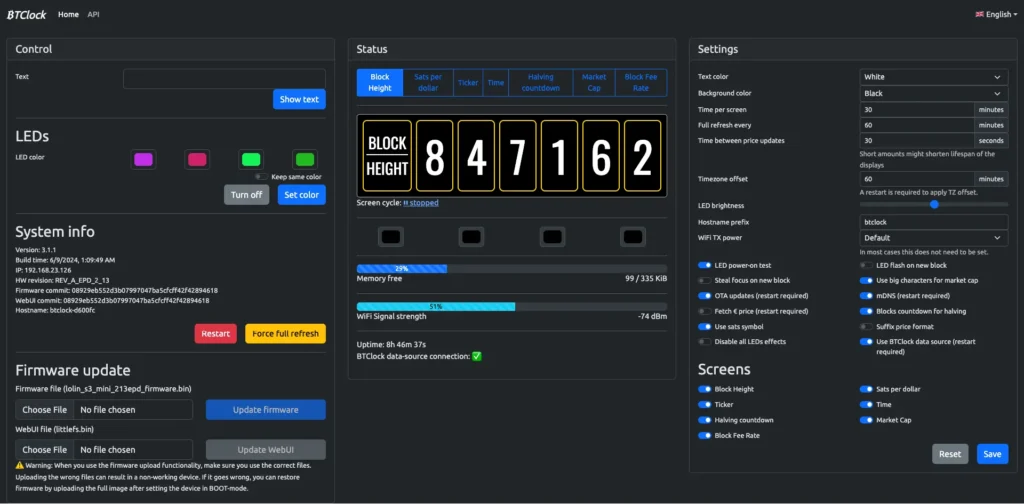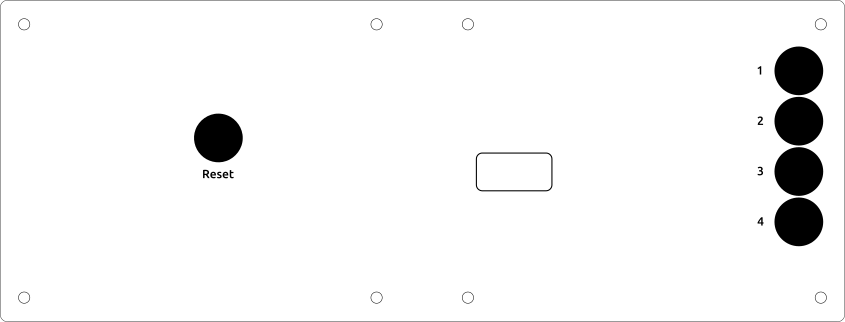
Buttons
- Pause / Resume screen rotation
- Next screen
- Previous screen
- Show IP address and RAM usage
Reset combinations
Press reset button and hold one of the following buttons:
Button 1: Clear WiFi settings (it should blink blue and yellow and then show the configuration WiFi information on the displays)
Button 4: Long term storage mode (all screens will turn white, to prevent burn-in of the ePaper displays)
Web interface
To open the web interface, go to http://<ip-address> (Press button 4 to get the IP address)